1.
How do I receive a fax?



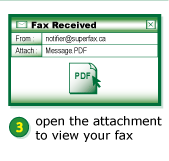

2.
Would my faxes be secure?
Yes, we ensure the confidentiality of all
faxes that businesses send over our network.
We use a secure server with SSL encryption
and there is no human interaction with your
fax.

3.
Can I receive fax on more than one email
address?
Yes, you can receive fax on up to 5 email
addresses depending on which plan that you
signed up.

4.
How can I block junk faxes?
Our system is "blind" to what comes through
a client's fax number. Therefore, it cannot
differentiate between legitimate fax content
and junk fax.
If a large percentage of faxes coming into
your fax number are junk faxes, you can request
a fax number exchange with no charge.

5.
Why I cannot view my recieved faxes?
By default, your received fax will be in
PDF (Adobe Acrobat) format. In order to view
it, you need to have Adobe Acrobat Reader.
You can download it free from:
http://www.adobe.com/products/acrobat/readstep2.html
If you chose to receive your fax in TIF,
you need a graphic viewer installed to view
your fax.

6.
Why the PDF fax file I received appears
all scrambled?
You might have an old version of Adobe Reader.
Try to install the current Adobe Reader and
open the file again. You can download latest
Adobe Reader for free from: http://www.adobe.com/products/acrobat/readstep2.html

7.
Why was the fax I received in poor image
quality?
Our fax server produces the best image it
can with what it has been "given" by the
sending fax machine. If the sender sent a
poor-quality document, the client will receive
a poor-quality fax.
Unfortunately nothing can be done to improve
the fax quality we currently offer.
Please note: Faxed documents with small fonts
or light hand writing are usually not very
clear on the output fax.