1.
Which file attachment formats are supported
by SuperFax?
Currently supported file formats for faxing
out attachment are:
1) Adobe Acrobat
2) Encapsulated Postscript (*eps)
3) Enhance Metafile (*emc)
4) GIF
5) HTML document
6) JPEG
7) Lotus 123 (*WK4)
8) MS Word, Excel, PowerPoint, Visio (not
include Office 2007*)
9) PNG
10) Printer Command Language (*PCL)
11) RAW Image
12) Rich text format
13) Text file
14) TIFF
15) Windows Bitmap
16) Windows Metafile (*wmf)
17) Word Perfect
*For sending Office 2007 documents, follow
these instructions.

2.
How do I send a fax?



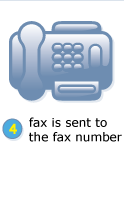

3.
I have problem sending fax by email from
Telus and Shaw Webmail?
Some 3rd party webmail software generates
problematic HTML email, such as Telus and
Shaw Webmail. That will make our server unable
to read the HTML email correctly. As a result,
you will receive a fax failure notification.
Please try to send your message by attachment
instead.

4.
How can I fax out Microsoft Office 2007
document files?
Yes, we ensure the confidentiality of all
faxes that businesses send over our network.
We use a secure server with SSL encryption
and there is no human interaction with your
fax.

5.
Can I send multiple documents in one fax?
Yes, you can send up to 50 documents in
one fax, as long as the total attachment
file size is smaller than 9MB.

6.
The images in my fax-out doucment are not
clear in fax?
The maximum faxable resolution is 200x200
pixels. Any image with higher than 200x200
resolution will got reduced to faxable resolution.
It will apear not as clear as you see in
your screen.
Tips: If you can print to PDF, you can select "print
as image" option. And you can set the
resolution to 300dpi which is the closest
to faxable reolution.

7.
What is the minimum margins in a fax-out
doucment?
The minimum margins for faxing are 1/2 inch
(1.3 cm) on each size

8.
Can I customize my fax header information
when I send a fax?
Yes, you can change your fax header by login
to SuperFax web site. Go to my profile page
and change the CSID (maxmium 19 characters).
Anything shown in CSID will be displayed
in the fax header.

9.
What is the reason behind a failed send?
The most common reasons for a failed send
are "no answer" and "fax number
busy". You can login your account and
go to "Usage History" to find out
the reason behind a failed send.